Help Center
Ask Questions. Browse Articles. Find Answers.
How do I redeem the Wix coupon I received with Core Pro+ and Core Max?
Deviants who upgrade to a yearly Core Pro+ or Core Max Membership also receive a Wix coupon via email. It can be redeemed in two ways! One way is to receive one year of the Wix Light Premium plan (including a domain for your website) for free! The same coupon can be used to redeem your one year of Wixel Pro.
Redeem your Wix Light Premium Plan and website domain
1. Create a Wix website
Start by creating a Wix website. You can use Wix's Help Center to build a beautiful website that suits your style, and once your website is built, you can redeem the coupon code.
Note that in order to register a domain name, you’ll have to build a website and upgrade that website to Wix Premium first.
2. Redeem your coupon code
After building your website, start the process of upgrading your plan. On their plan selection page, choose the Wix Light Premium plan, and select the 1-year cycle.
On the order page, fill in your payment information, and then click “Enter promo code.”

Paste your coupon code into the field, then click the Apply button.

After clicking Apply, you’ll see a total of $0.00. Complete your purchase, and you’ll have one year of the Wix Light Premium plan!
Please note: Each coupon code can only be used once, and lasts for only one year. After the first year, your Wix Light Premium plan will renew at the standard rate.
3. Claim your domain
Once you’ve set up your Wix site and redeemed your coupon, you’ll receive a voucher from Wix that can be redeemed to claim a domain for your website for one year.
You have two months after upgrading to redeem your voucher.
If you encounter any issues with your Wix website, plan, or domain, please contact Wix Support.
Redeem your Wixel Pro account
1. Log in to Wixel.com with your account or create a new one.
2. Once logged in, go to My projects at the top right and click on Upgrade.
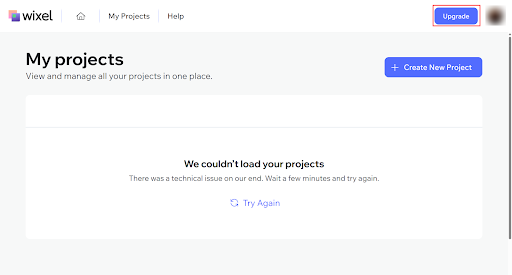
3. Choose the yearly plan and click Continue.
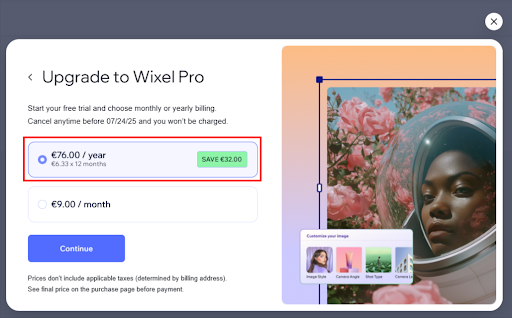
4. Fill in your payment method and personal details at checkout. You'll see after the next step of checkout that the cost is $0.00 after applying the coupon.
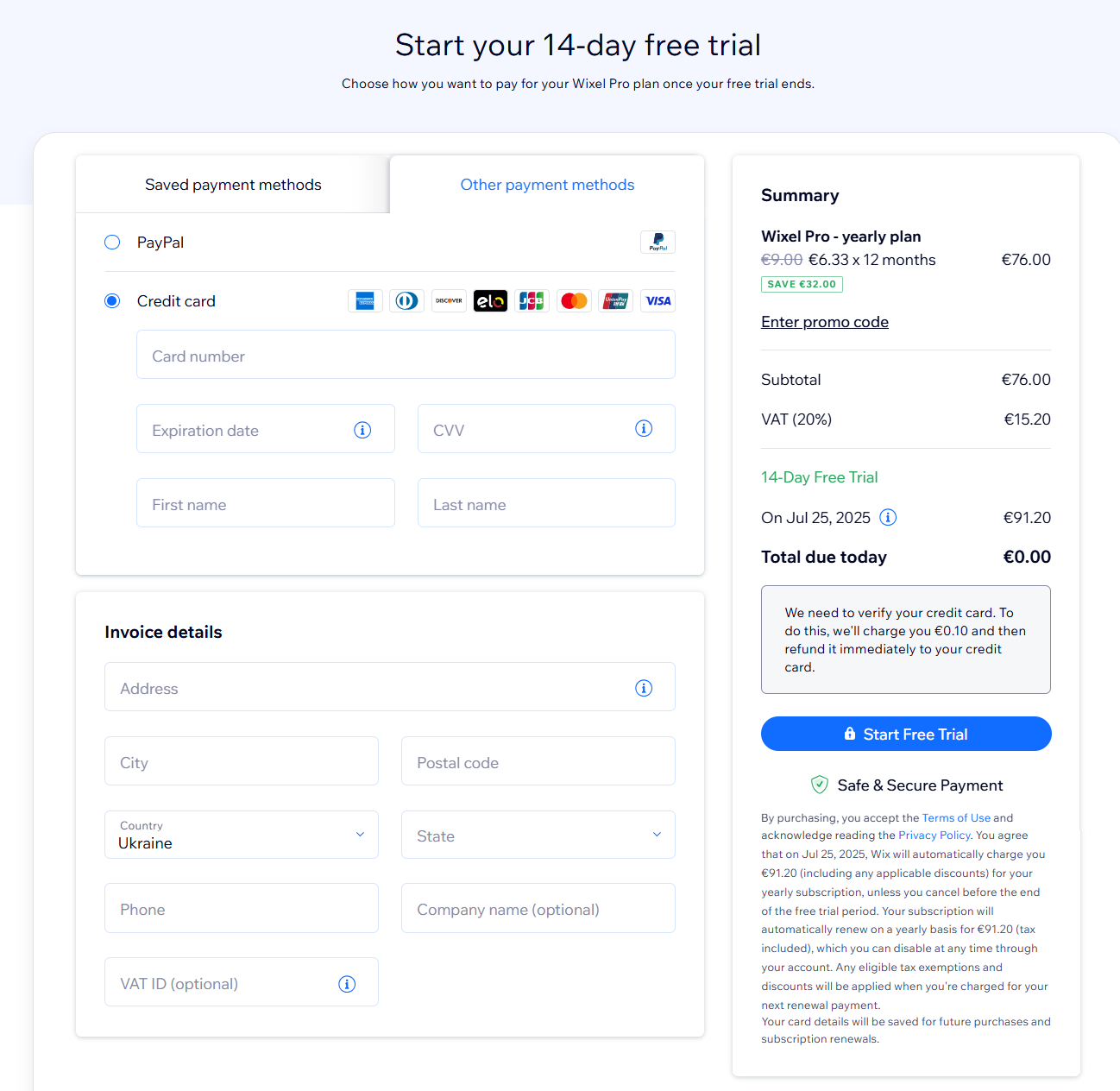
5. Click on “Enter promo code” and enter the code you received.
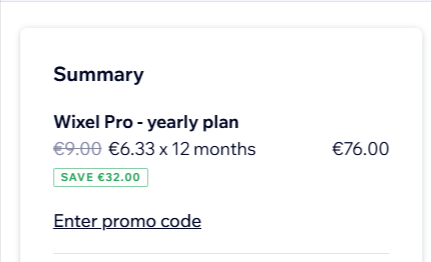
6. Enter the promo code and click Apply.
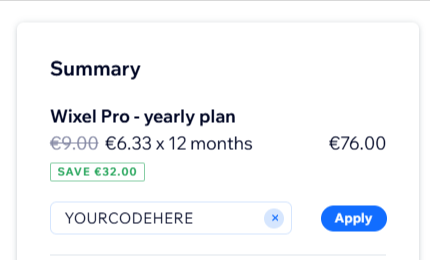
7. You will see that the coupon code in green next to the discount sum, and the total due today is $0.00.
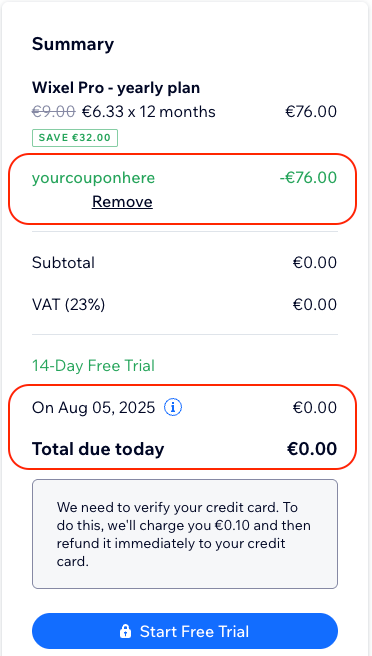
8. Please note that the coupon is for one year, and your plan will be re-billed after 12 months.
If you would like to opt out of auto renewal, review this article to learn how.
Please note: Each coupon code can only be used once (one time for Wix Light Premium and one time for Wixel Pro), and lasts for only one year. After the first year, your Wix Light Premium plan and Wixel Pro will renew at the standard rate.
You have two months after upgrading to redeem your voucher.
If you encounter any issues with your Wix website, plan, domain, or Wixel Pro, please contact Wix Support.
Was this article helpful?

