Help Center
Ask Questions. Browse Articles. Find Answers.
How do I use Deviants You Watch?
One of the best parts of DeviantArt is having beautiful art and exciting content delivered right to you from the creators you love!
Be among the first to see newly submitted content by clicking "Deviants You Watch" on your sidebar!

Navigating DYW

Deviants You Watch is a feed of all of the deviants you're following! You can toggle between deviations they've submitted and posts—journals, polls, status updates.
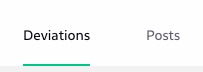
New content:
Scroll the carousel of avatars at the top of DYW to see what amazing creator has submitted new content (indicated by a black border around the avatar). Users with new content you haven't viewed will have a black border around their avatar.
Find a user you're watching:
Browse through the carousel or search for a specific user by using the search option to the far right of the carousel. It's as simple as type and click!

Helpful Tips
If there are no black borders around any avatars, congratulations, you've seen of all the new content available!
You won't be able to see everyone you're watching all at once on the carousel, especially if you follow a lot of creators! Use the search to find a specific creator.
Adjusting your feed views:

"Grid view" will allow you to see an array of content from creators while viewing "Everyone" and "Stack by deviant" will show you stacks of deviations that you can remove by clicking the "x" in the corner.
These views are only available when "Everyone" is selected while on the "Deviations" view.
Filtering by user:
Clicking an avatar at the top of the carousel will allow you to view the specific deviations or posts of the user you've selected.
DeviantArt Subscriptions!
Notice that green "Subscribe" button in your feed from that artist you love? That means it's your lucky day! Click the button to see what content your favorite artist is offering and how you can support them! Learn more about DeviantArt Subscriptions here.
Pagination and scrolling:
Adjust your browsing settings here, including whether you'd like paging or scrolling. While set to pages, you won't see the exact number of pages, but you can navigate using the "Next" and "Previous" buttons.
Managing DYW
You can manage your Deviants You Watch feed with a few simple steps.
Unwatching a user:
Unwatch a user directly from the DYW feed:
- Select the user from the carousel at the top.
- Allow the user's feed to load.
- Click the "Watching" button on the right of the user's feed.
Recommended for who?
You, of course! On DYW, you'll see a section called "Recommended For You" where you can find new creators to follow. Not your cup of tea? Just click the "x" associated with the user to remove the recommendation.
Posts in DYW
Create a new post:
While set to "Everyone," the posts feed in DYW will allow you to create Status Updates, Journals, and Polls directly in the feed!
Engage with creators:
Read, favorite, and comment on other's posts from the feed!
Team DeviantArt!
On Posts, you'll notice some pinned content to the right of the feed. You'll find news, activities, contests and more from DeviantArt! Want to see what we're up to? Head over to Team to find out.
Was this article helpful?

